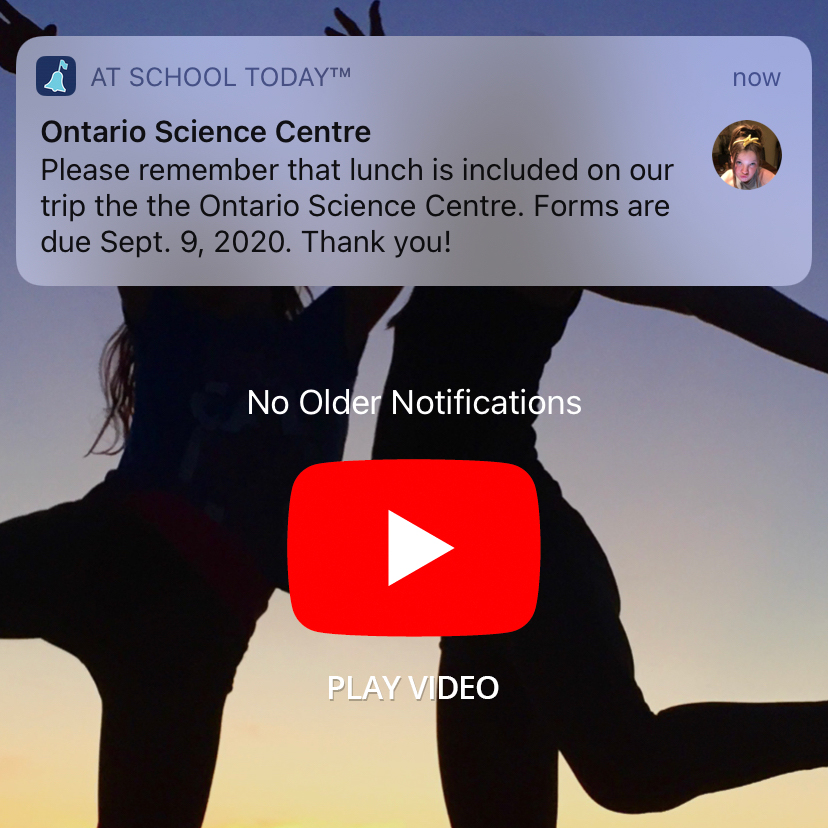Product
App Features (Parents)
Apple iOS https://www.atschooltoday.net/download/ios.php
Android https://www.atschooltoday.net/download/android.php
You must be invited to a classroom for the app to display information in it OR you can request to join.
Main Menu
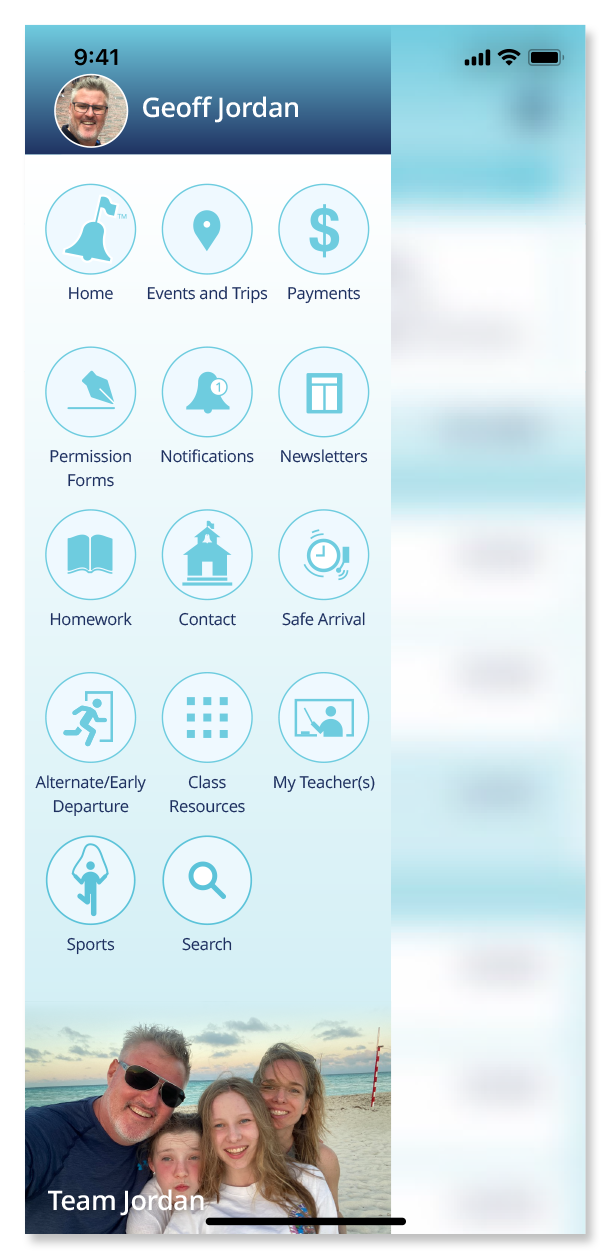
Home Screen
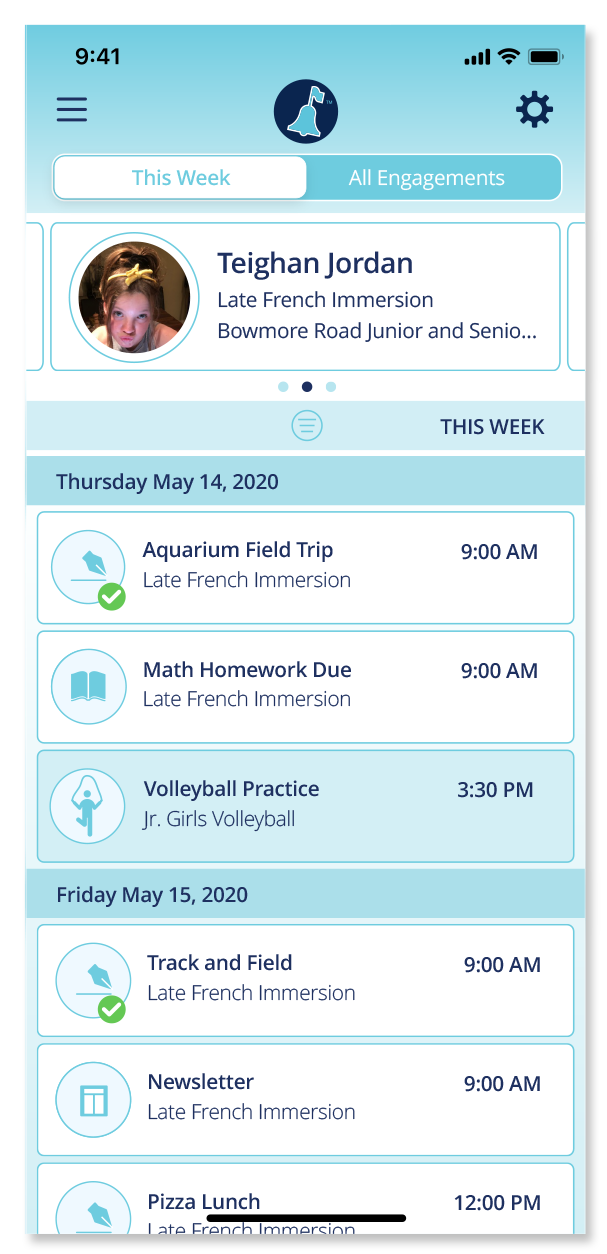
Settings Menu
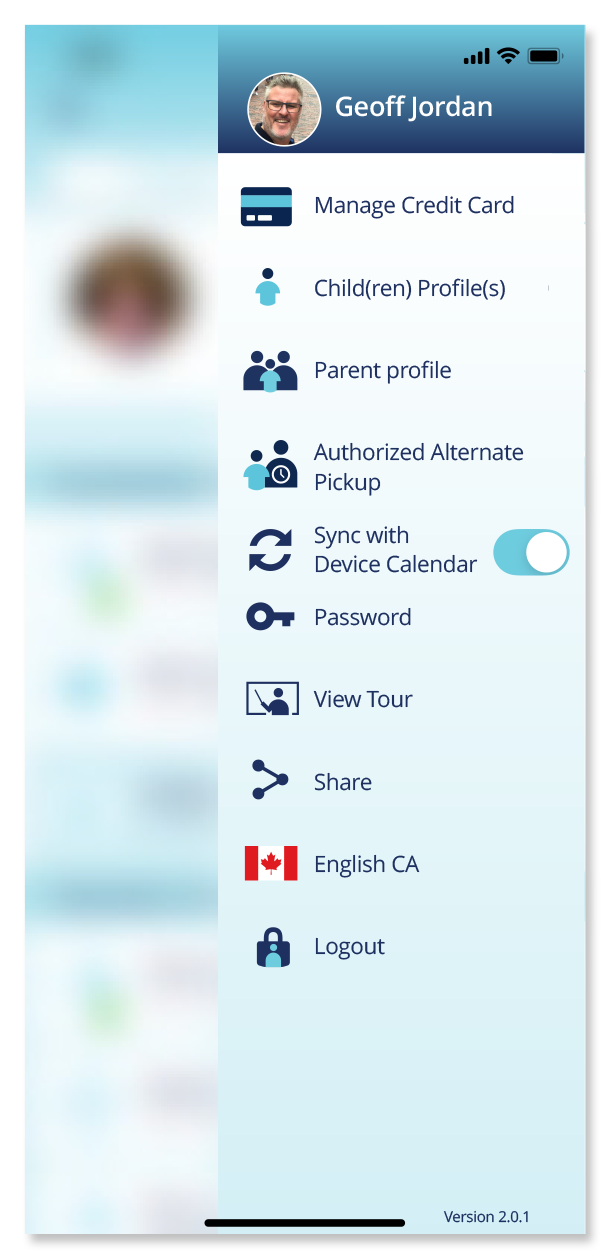
Return a Form From a Touch Notification!
Watch how you can return a form from a touch notification in literally seconds. At School Today™ makes returning forms easy, fast and fun!
“I was blown away by its simplicity.” — Parent
“It’s all so organized! This is brilliant.” — Parent
“This is so practical. I like that everything is in one spot and love the fact that it saves paper.”
— Parent and Teacher
Sign, Pay and Return Auto-fill Permission Forms in Seconds
Touch a notification that has just come to your phone OR open an engagement from the Home Screen. Sign with your finger and grant permission. Your information is remembered. No need to fill out the same info again and again. You pay by credit card — remembered by Stripe, the world's largest and most trusted payment gateway.
Navigate School Events and Field Trips with Automatic Directions
Check out all field trips and school events in a single list by date. Get directions automatically from the touch of a button. Review attached Web links for more information shared with you. You always know where you need to be and how to get there.
View payments in an easy view.
View all payments yet to be sent. Toggle to view a history of payments that have been received. Your partner, spouse or ex are all up to date. No time wasted following up with others.
Review Homework
Quickly view upcoming homework at a glance. Review a Pdf or Web links supplied. So simple — so fast — so direct.
All Online Resources in one Spot!
No matter what online services or apps your child's classroom uses, you can find them all in one place under Class Resouces! No more recall challenges of what is used where. Touch an icon and open the related app or Web site. It is a stress reliever for sure. You can see it all in a blink organized in your hand. No more searching e-mail communication chaos.
View Newsletters
Be notified when there is a new newsletter to read. Swipe through pages on your phone or print it directly from the app. Be informed and on the ball.
Be Reminded of Upcoming Engagements
Notification keep you in the know. Touch one to open the upcoming engagement directly. View a History of all notifications received. Review in a list or as notification bubbles. Touch one to open the referenced engagement. It just makes sense!
Send Safe Arrival Message in Seconds
Swipe between your children who can be at different and attend multiple schools. Toggle between Late or Absent. Touch a reason and add an optional message if you wish. Sign with your finger and the school admin, teacher and all related parents and guardians are informed instantly. No more phone calls to make and no more lengthy recordings to respond to. Swipe, tap, sign and done. Effortless communication.
Inform the the School of Early Departure
Use Alternate pick-up / Early departure. Swipe between your children who can be at different and multiple schools. Touch a reason for your child to leave early from school and add an optional message if you wish. Sign with your finger. Select what schools will receive the message. Select an alternate pick-up person or create one if you wish. Their contact information will be provided with a photo of what they look like all supplied by you. The school will request government ID to match the information. The school admin, teacher and all related parents and guardians are informed instantly. No more phone calls to make and no more lengthy recordings to respond to. It is a speedy and detailed way to communicate.
View All of Your Children's Teachers
Umm... What is their name again? What do they look like? No need for social embarrassment. It is a teacher roster at its best! Swipe to one of your children and view all of the teachers that engage with them in a list. Review optional contact info and bio.
Find School Info Fast
Need to go to the school Web site? Need to give them a call? Looking for the address to send them flowers or coffee? Swipe to your child and view all of the school contact information. You can even get directions from your current location.
Review What is Ahead This Week
Use the Home Screen to see what is upcoming this week (7-14 days). View all upcoming engagements in a simple list. Swipe between your children to see their responsibilities.
Sync Engagements with Your Device Calendar
Toggle on/off syncing engagements with your device calendar. They will appear in your shared device calendars with reminders. Toggle them off and they will be removed. Simple — clean —and a cinch.